As the new financial year 2025-26 begins, businesses must ensure their accounting software is fully equipped for a seamless transition. A well-prepared system not only enhances efficiency but also ensures maintain compliance, reduces errors, and allows for strategic financial planning. With this in mind, TallyPrime Release 6.0, - the latest iteration of Tally’s renowned software, introduces a range of powerful features designed to simplify financial management, optimize banking operations, and streamline data handling. Whether you're a small business owner or a large enterprise, TallyPrime 6.0 equips you to kick off the 2025-26 financial year with confidence.
Curious to see how it works? We’ve put a quick video to showcase its capabilities, Check it Out - Starting the New Financial Year in TallyPrime 6.0!
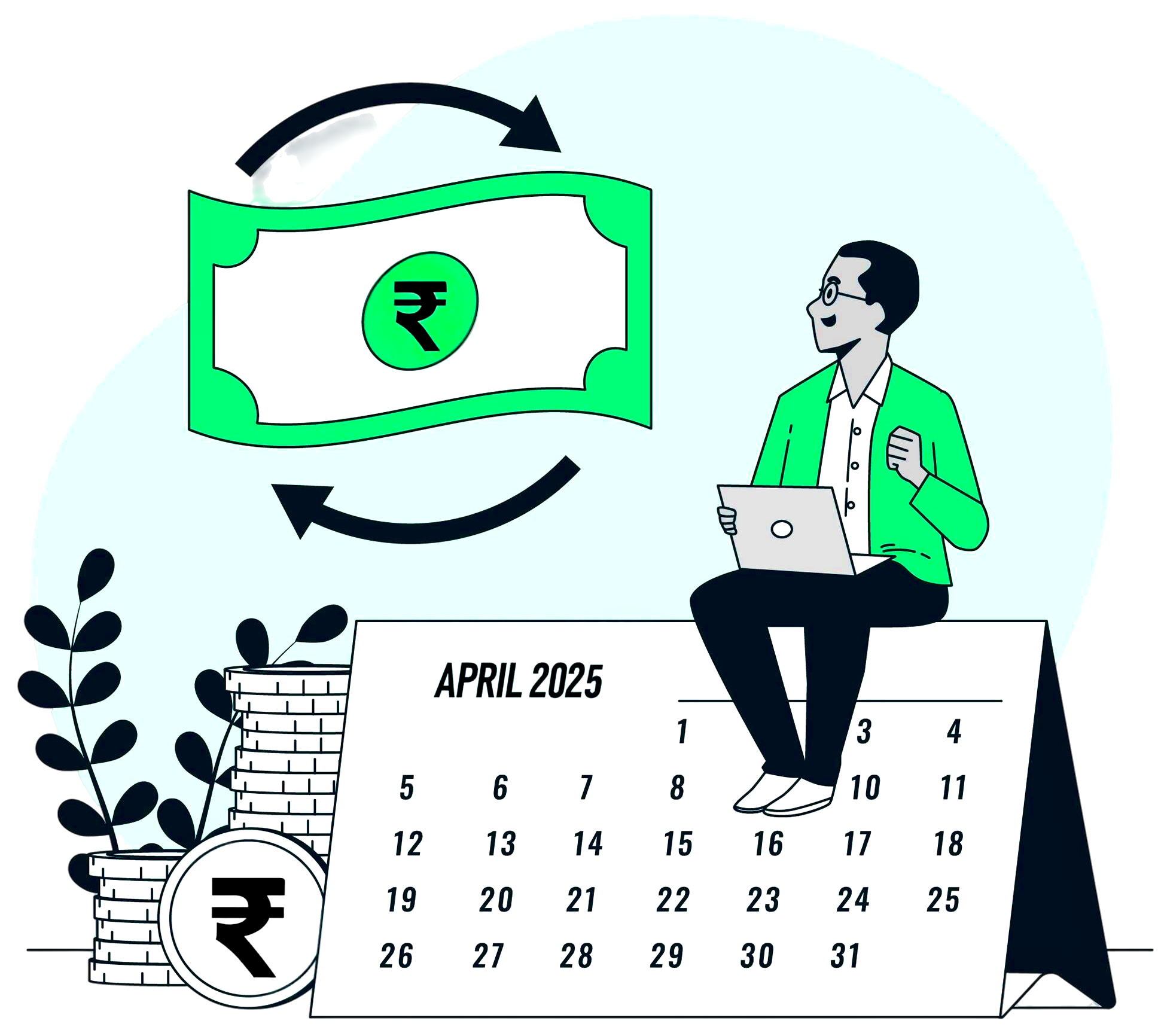
What’s New in TallyPrime Release 6.0?
TallyPrime 6.0 builds on its robust foundation with cutting-edge enhancements designed to optimize your financial workflows. Here’s a look at the standout features that make it the ideal companion for the 2025-26 financial year:
-
Automated Payment and Receipt Voucher Generation -
Manual transaction entry can be time-consuming and prone to errors. With TallyPrime 6.0, users can now import bank statements directly into the software, allowing automatic generation of payment and receipt vouchers. This feature significantly reduces manual effort, minimizing errors and saving valuable time. -
Enhanced Bank Reconciliation -
Bank reconciliations are often one of the most tedious aspects of accounting. In previous versions, users had to match transactions manually, which could be labor-intensive. TallyPrime 6.0 introduces one-click bank reconciliation with intelligent transaction matching, making it much easier to pair unmatched entries across multiple banks.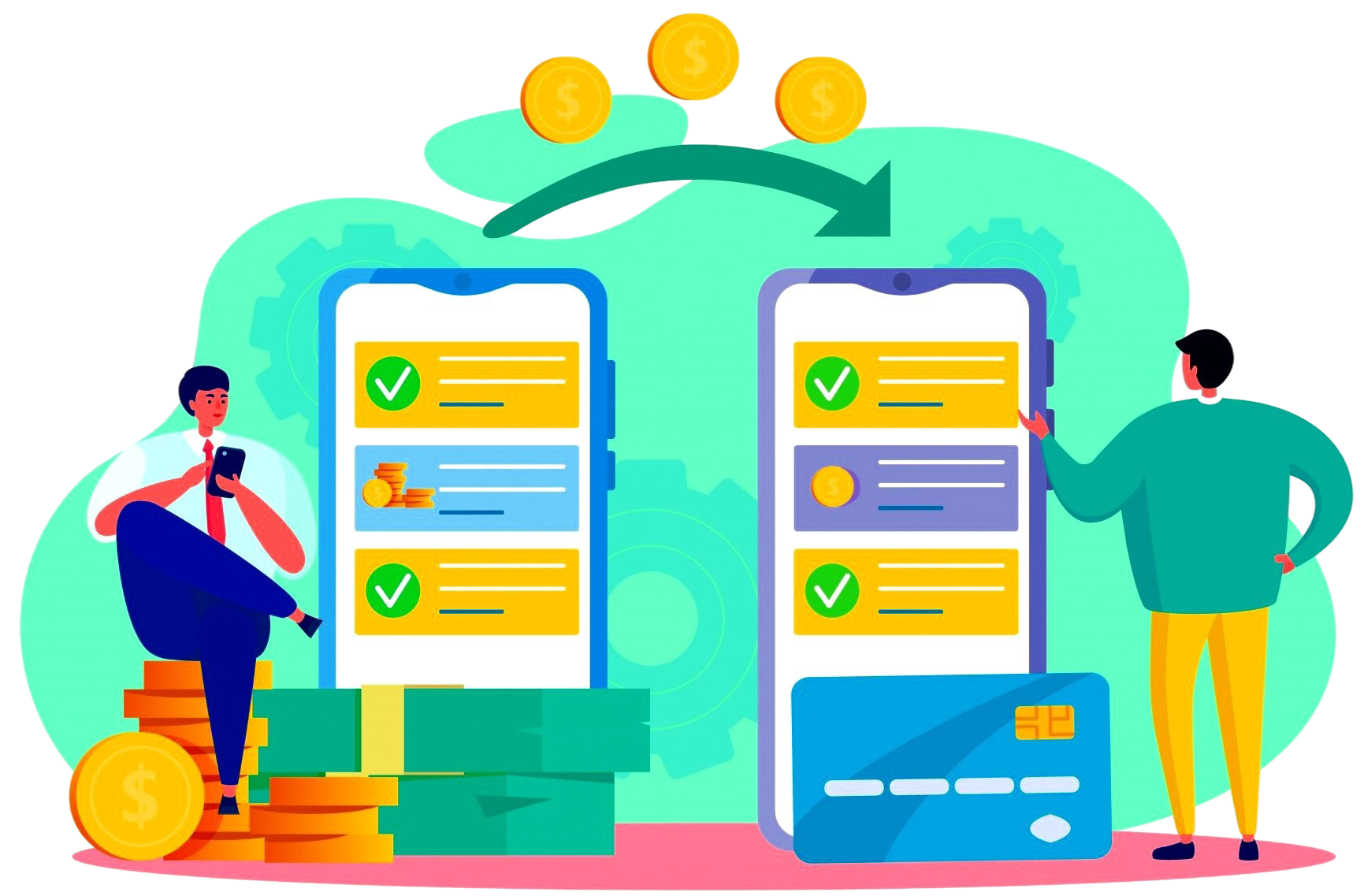
Moreover, users no longer need to separate payments from their accounts manually - TallyPrime now allows for seamless bulk payment processing and direct integration with banking platforms.
-
Integrated Payments and Accounting -
Handling payments and accounting separately can slow down financial operations. With TallyPrime’s integrated payment system, users can process payments, generate bulk payment files, and upload them to bank portals—all within the software. This feature streamlines payment processing and reduces manual intervention, making financial management more efficient. -
Real-Time Connected Banking -
Stay in control with Connected Banking, a feature that provides live bank balances and real-time transaction updates directly in TallyPrime. For the 2025-26 financial year, this empowers businesses to make informed decisions swiftly, ensuring financial agility. -
Easy Data Splitting -
A significant challenge when moving to a new financial year is managing large volumes of data while maintaining records accurately. TallyPrime 6.0 simplifies this process with an enhanced Data Split feature. This allows businesses to split their company data efficiently, ensuring smooth record-keeping while maintaining data integrity.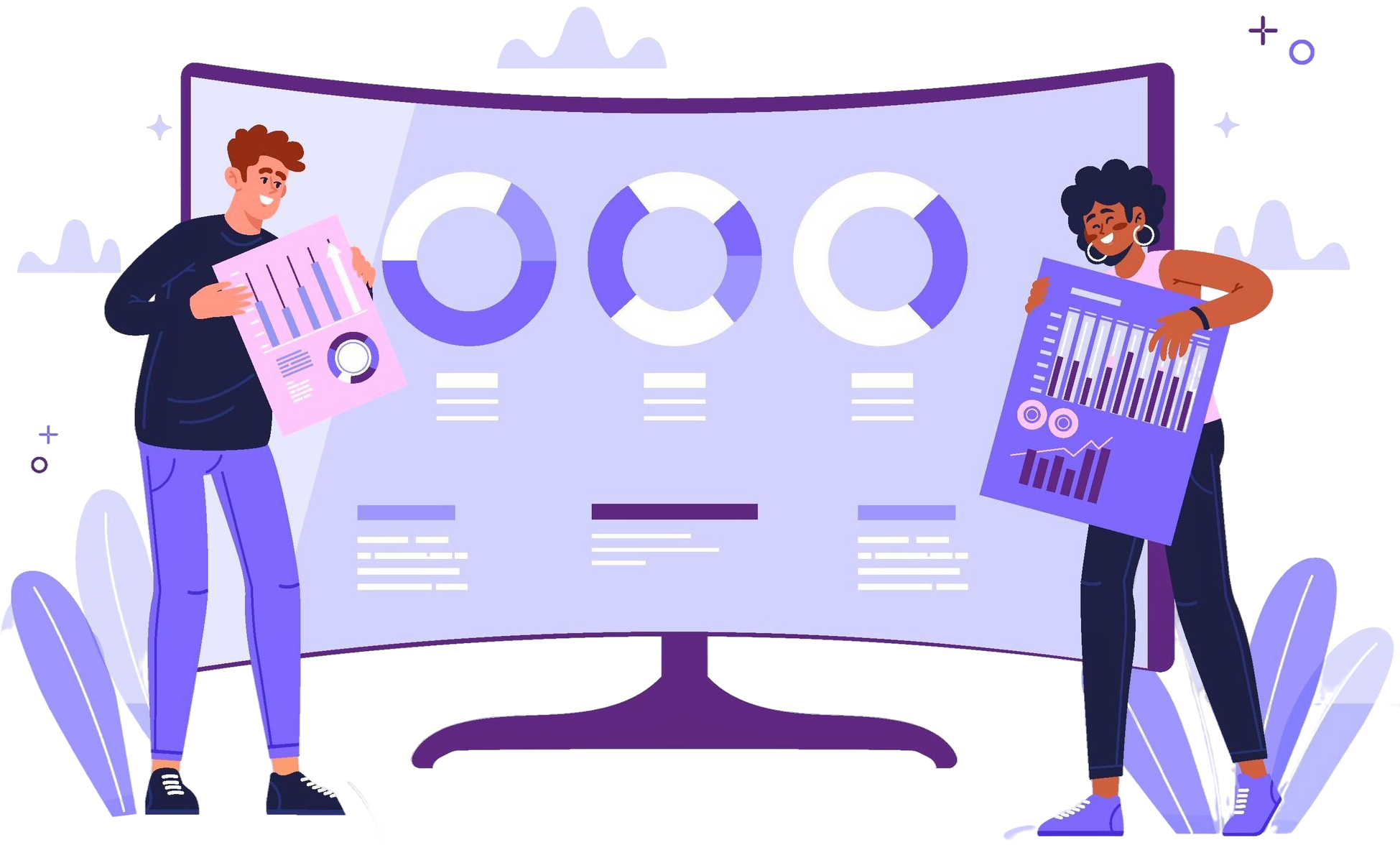
How to Prepare for the 2025-26 Financial Year in TallyPrime 6.0?
Switching to a new financial year in TallyPrime can be done in different ways, depending on a business’s specific needs. Here are some of the most effective methods:
Method 1: Changing the Current Financial Period
-
Step 1: Change the Current Period:
One of the simplest ways to transition into a new financial year is by updating the current financial period within the existing company data.- Navigate to Gateway of Tally > Alt+F2 (F2: Period).
- Set the period from 1st April 2025 to 31st March 2026 (standard for India).
Benefits:
- Ledger balances remain intact.
- Outstanding bills and orders carry forward seamlessly.
- Financial reports can be compared across multiple years.
Step 2: Reset Voucher Numbering:
To start recording transactions from the first day of the new financial year with a new number series, you can reset the voucher numbering. This means using unique voucher numbers for all your types of vouchers.
- Access Gateway of Tally > Create/Alter > Voucher Type.
- Use Advanced Configuration" option to Yes.
- Configure a new numbering series for 2025-26 transactions.
- This ensures systematic, audit-ready records from day one.
Method 2: Creating a New Company with Imported Balances
-
For businesses that prefer a fresh start, creating a new company for the new financial year is a great option. This process involves:
- Exporting the closing balances from the previous year 2024-25 (e.g., ledgers and stock items).
- Importing them as opening balances into the new company.
- This approach keeps financial records organized while ensuring that past financial data remains accessible.
Method 3: Splitting company Data
-
TallyPrime 6.0 makes splitting company data easier than ever
- Go to Gateway of Tally > Alt+Y (Y: Data) > Split > Split Company Data.
- Set the split date (e.g., 1st April 2025). This creates two distinct periods, improving system performance and data management.
- Note: Ensure data backups are completed before splitting to safeguard your records.
Seamless Financial Year Transition
Switching to a new financial year involves more than just updating numbers - it requires careful management of financial data, compliance checks, and system optimization to keep your operations running smoothly. With over 33 years of expertise in Tally solutions, Antraweb Technologies is here to help businesses navigate this transition with ease.

Whether you're upgrading to TallyPrime Release 6.0 or looking for expert guidance on optimizing your Tally system, our team is ready to assist. We offer tailored solutions, from troubleshooting and automation to custom configurations and training, ensuring your business operates efficiently and without disruptions.
Want to see a visual guide? Watch our video on - Starting the New Financial Year in TallyPrime 6.0!
With Antraweb Technologies as your trusted Tally partner, you can step into the new financial year confidently, knowing your system is well-prepared, compliant, and ready to support your business growth. Reach out to us today to make the most of TallyPrime 6.0!
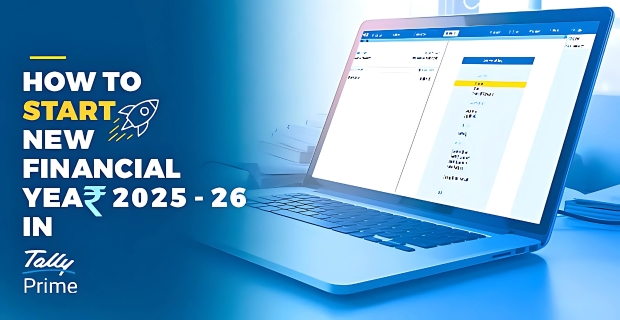


.webp)





